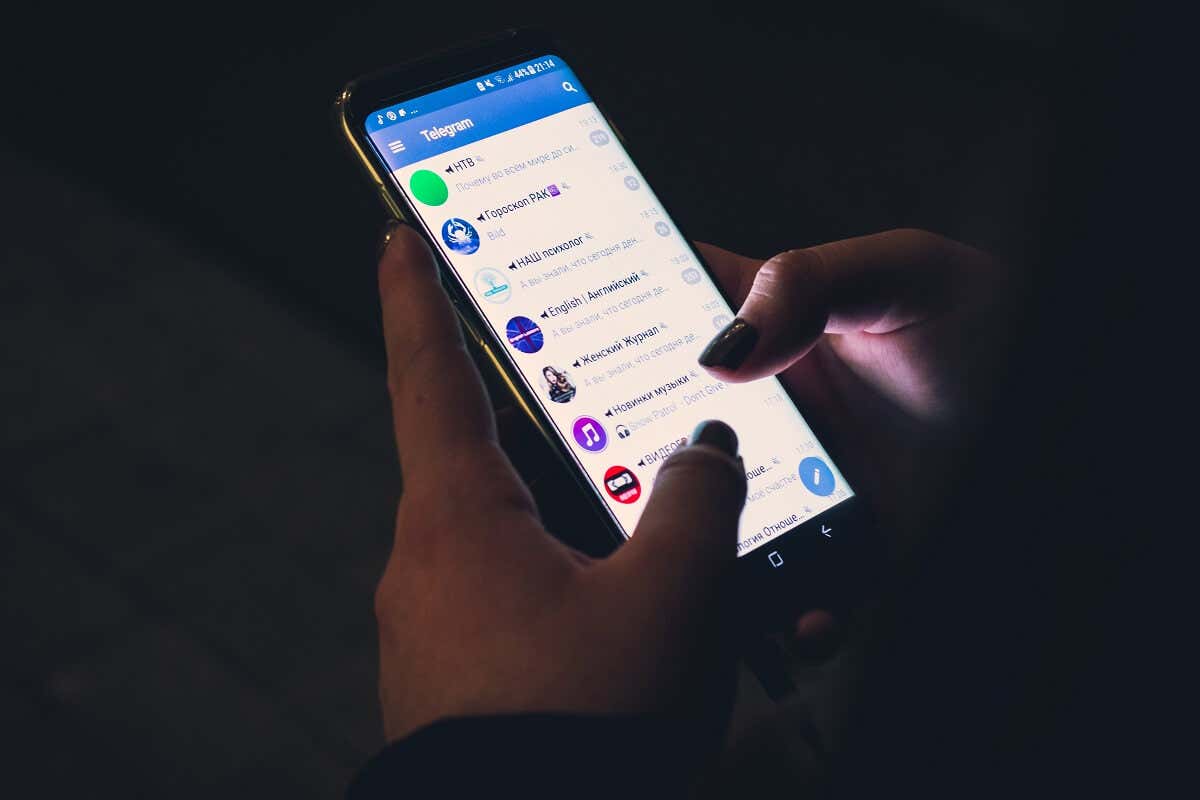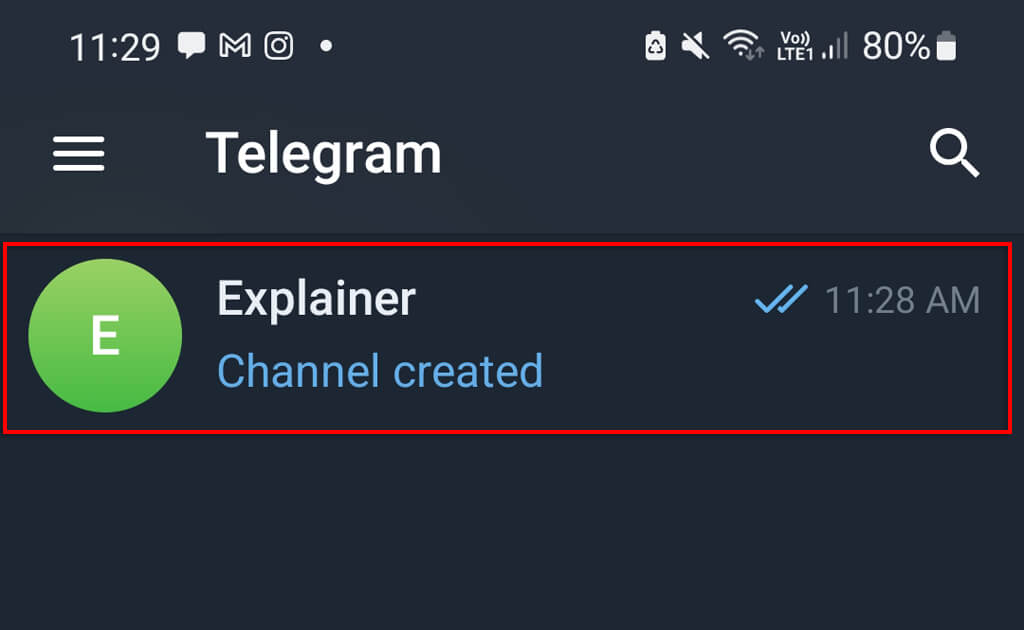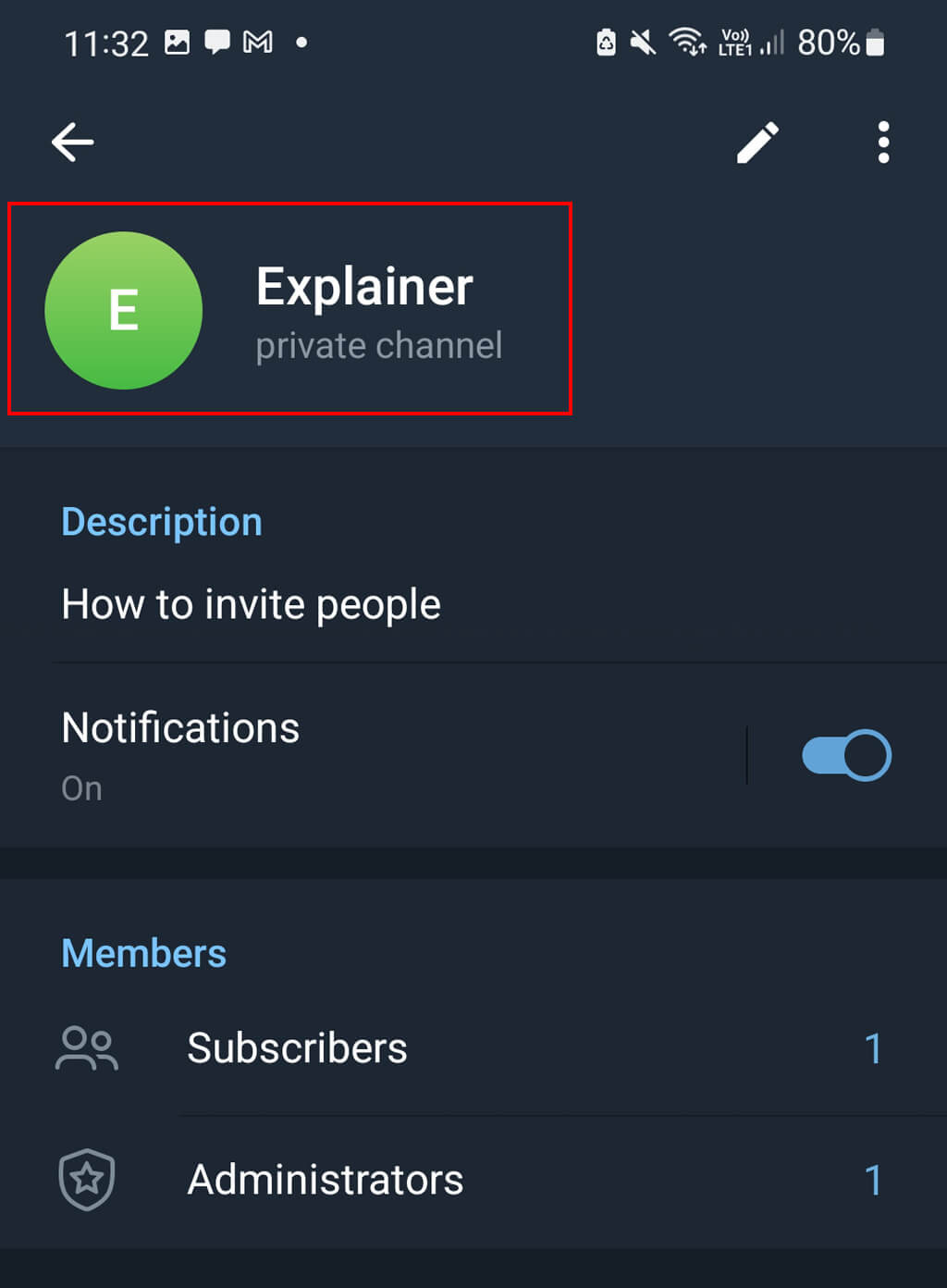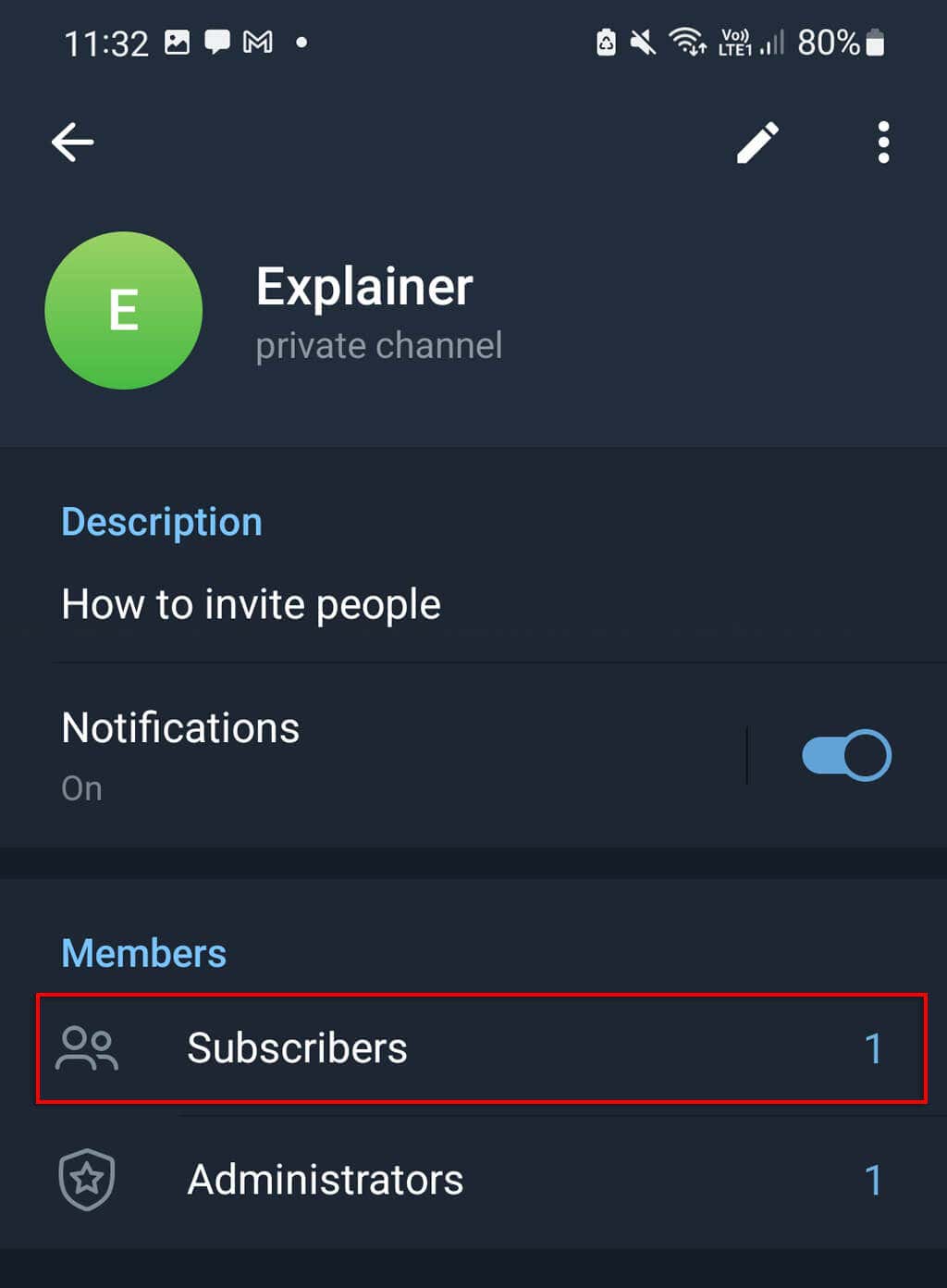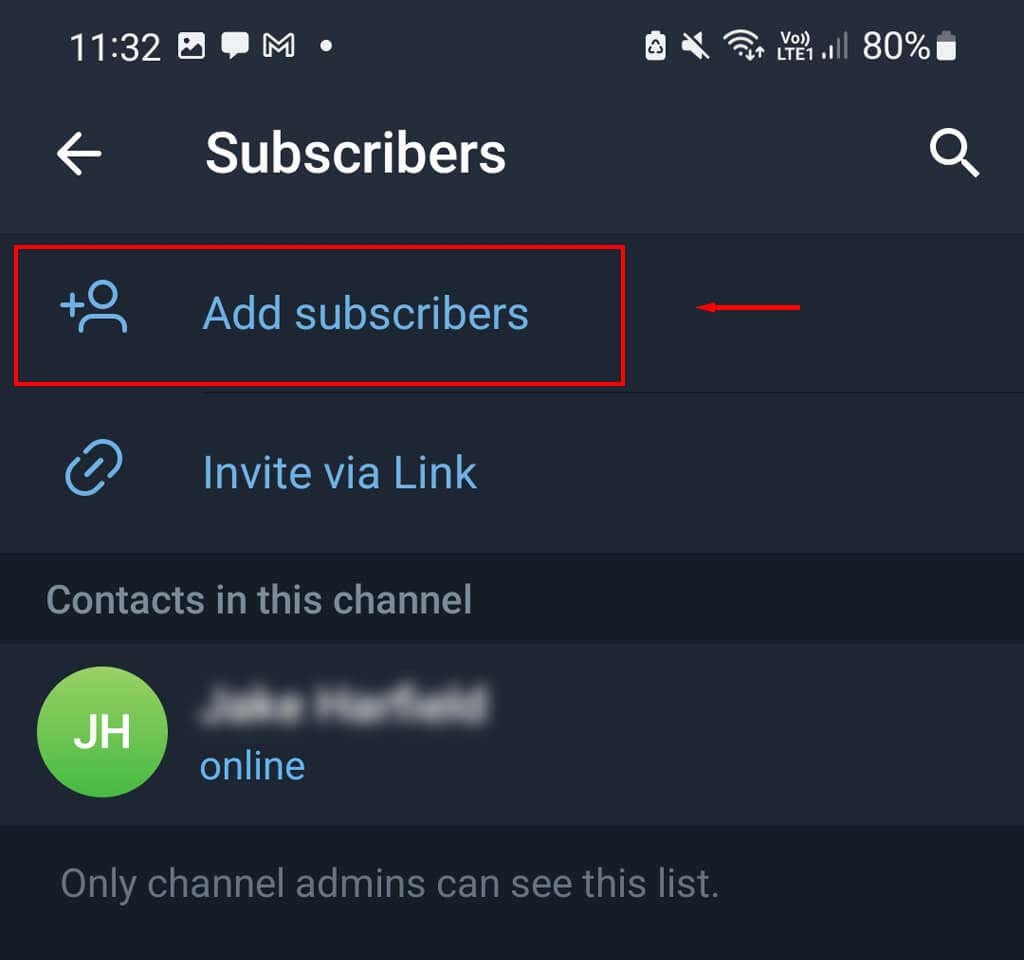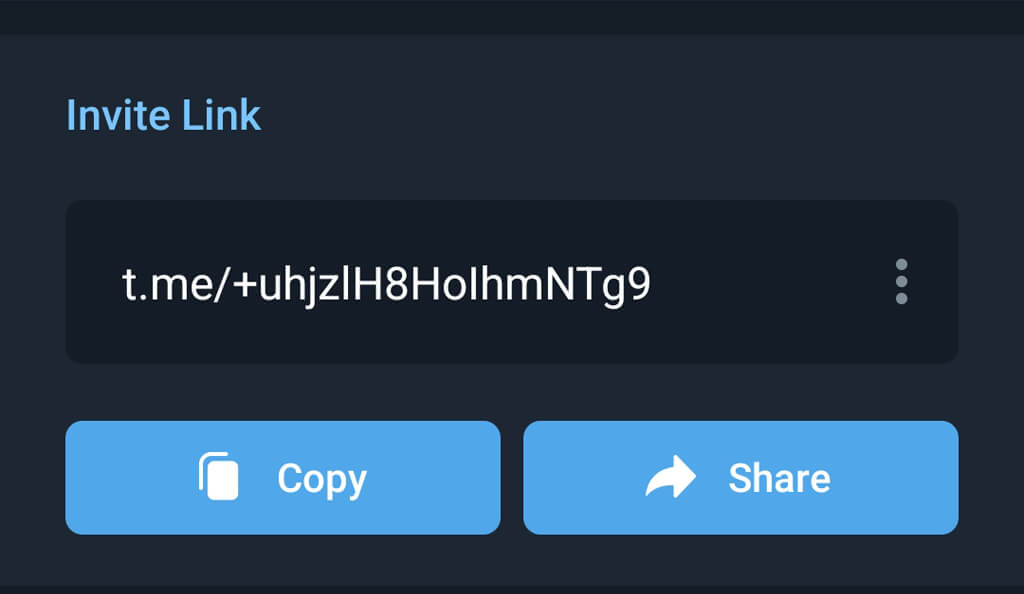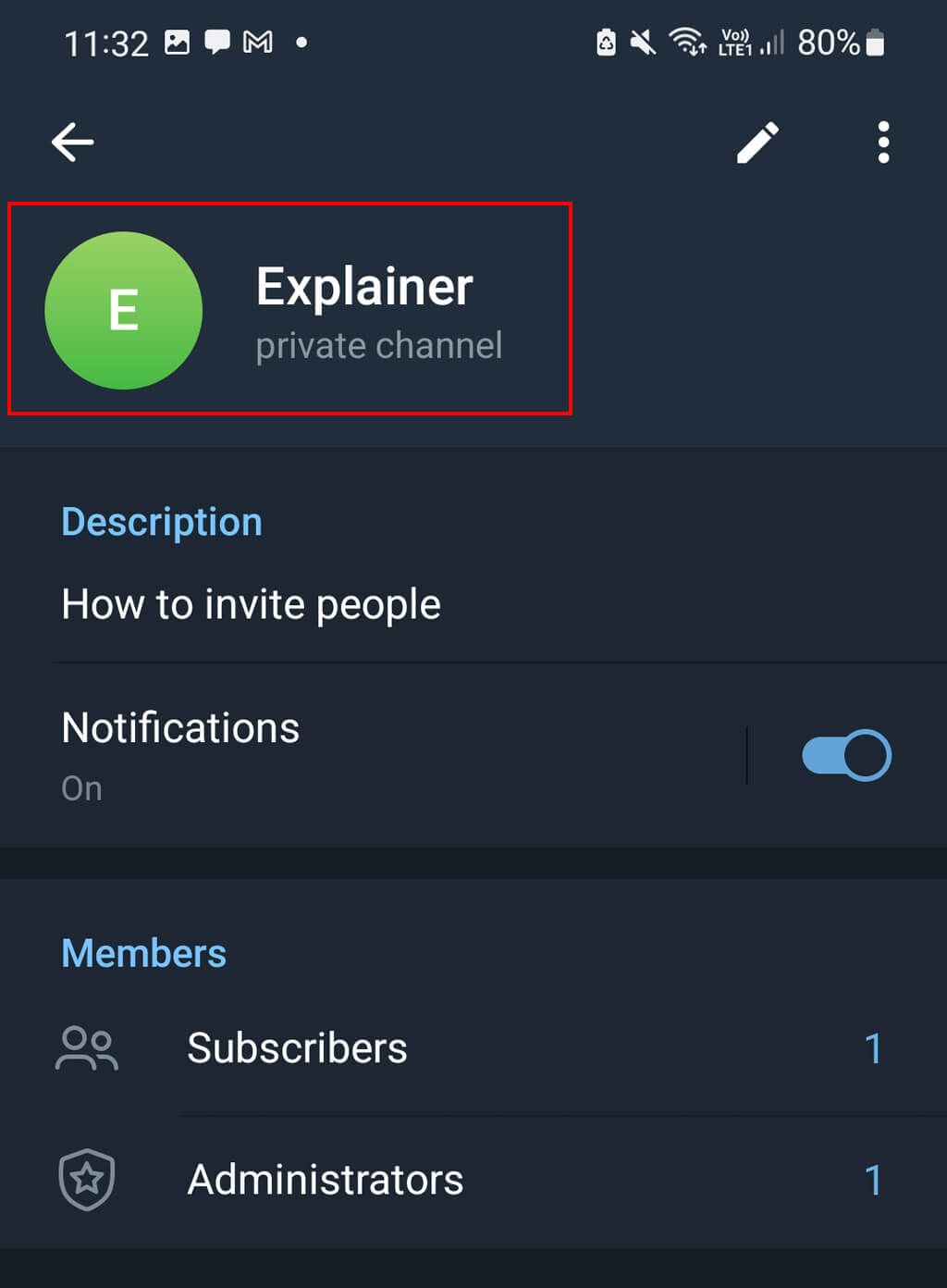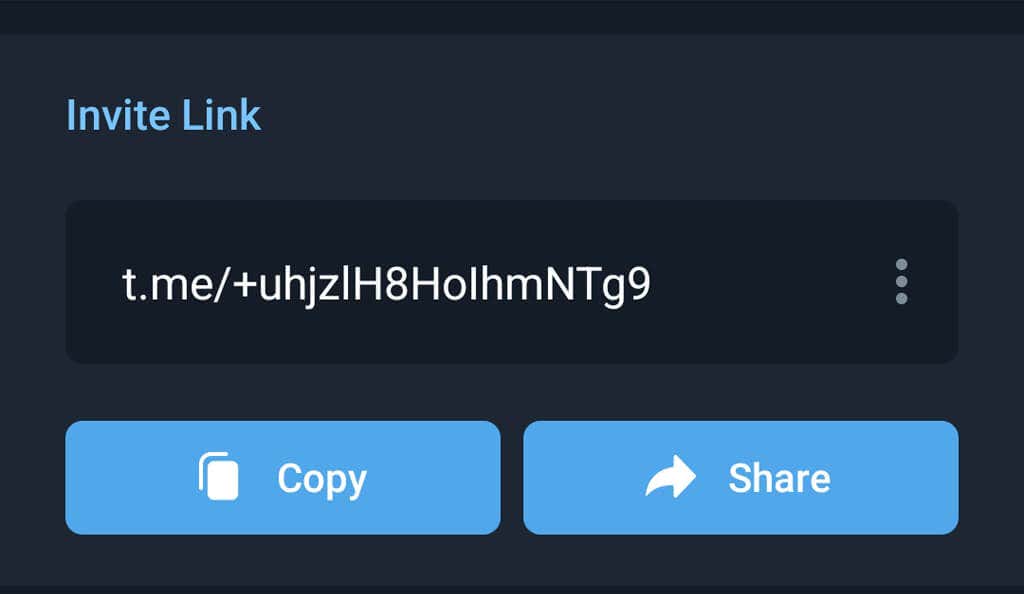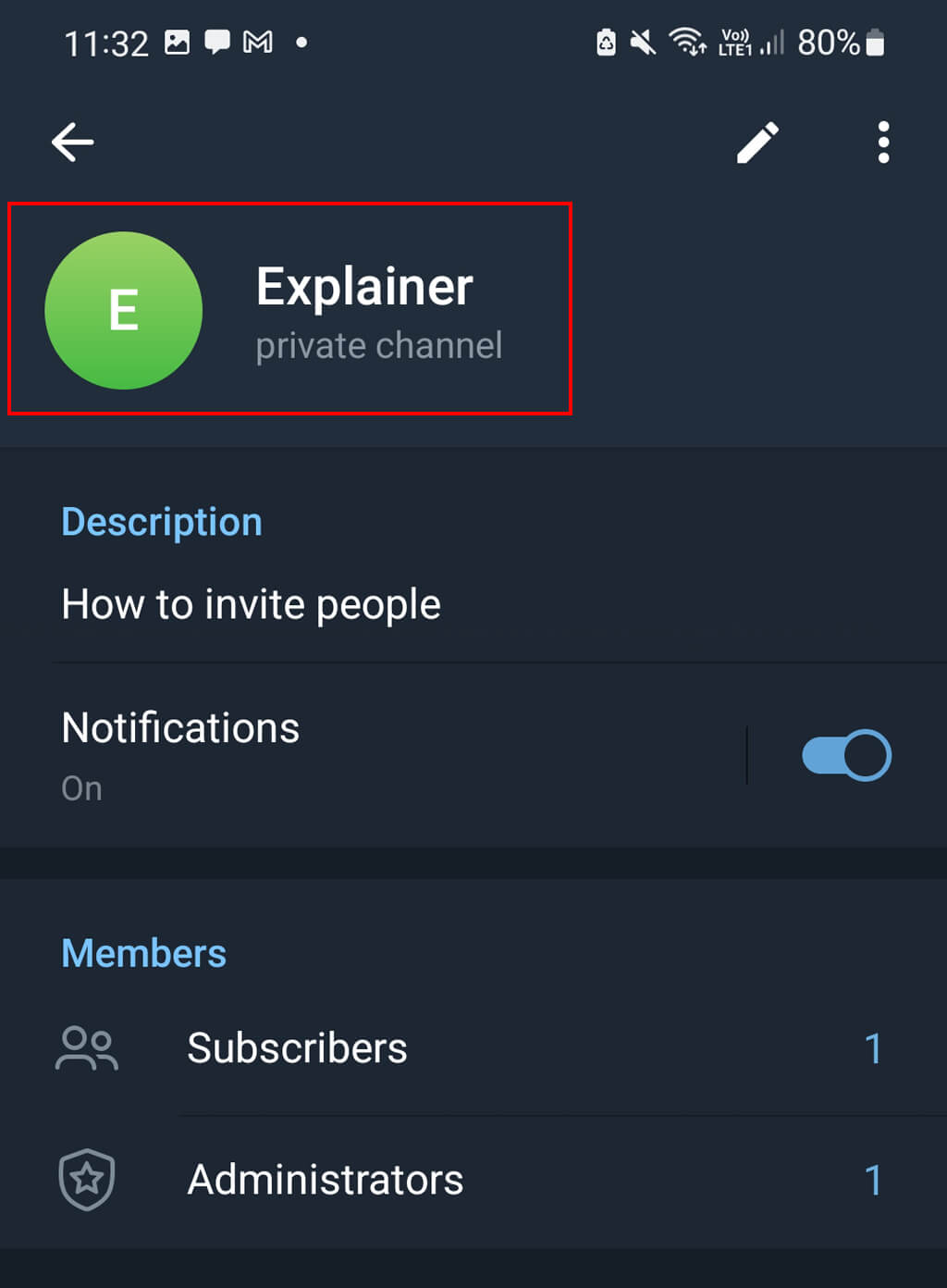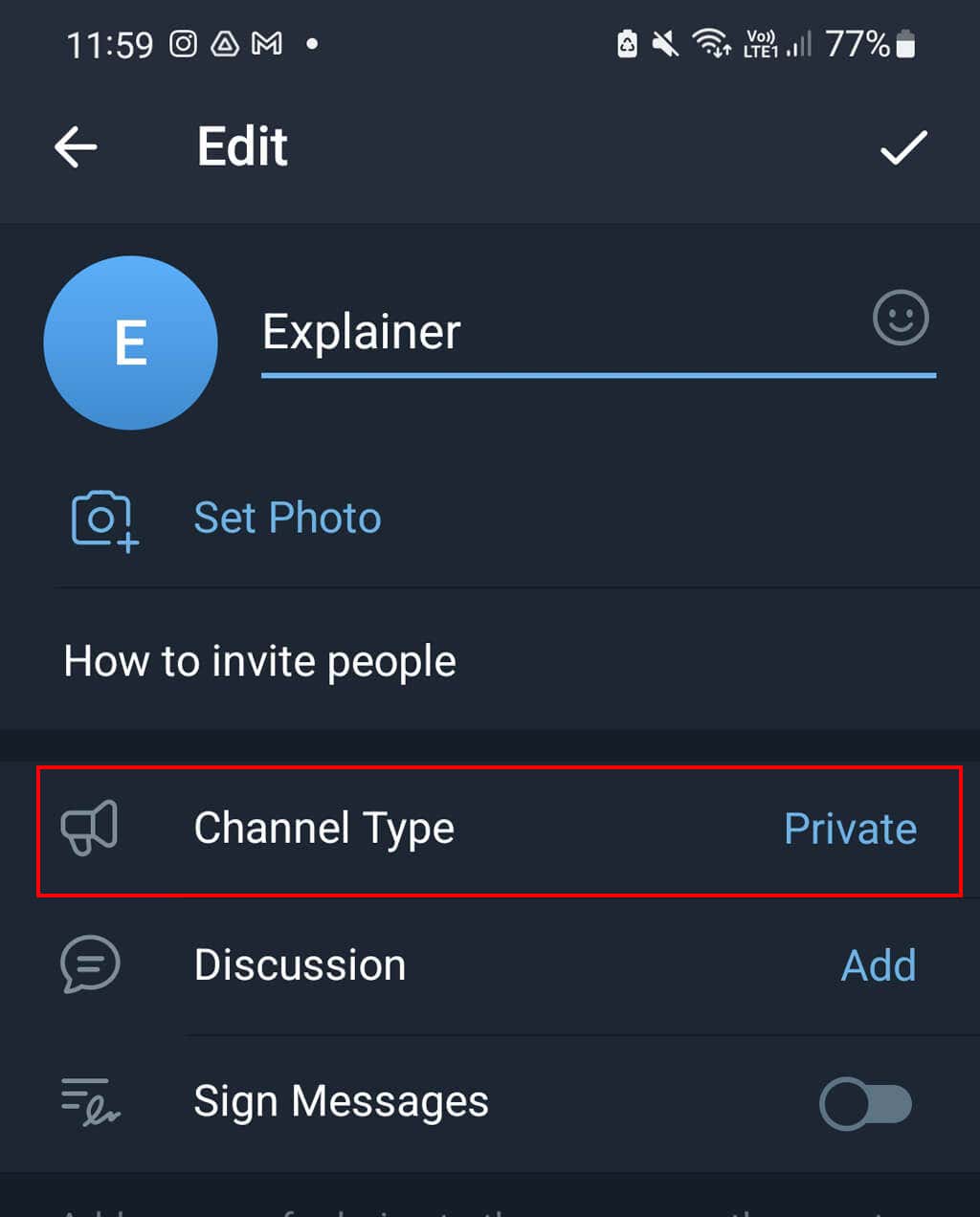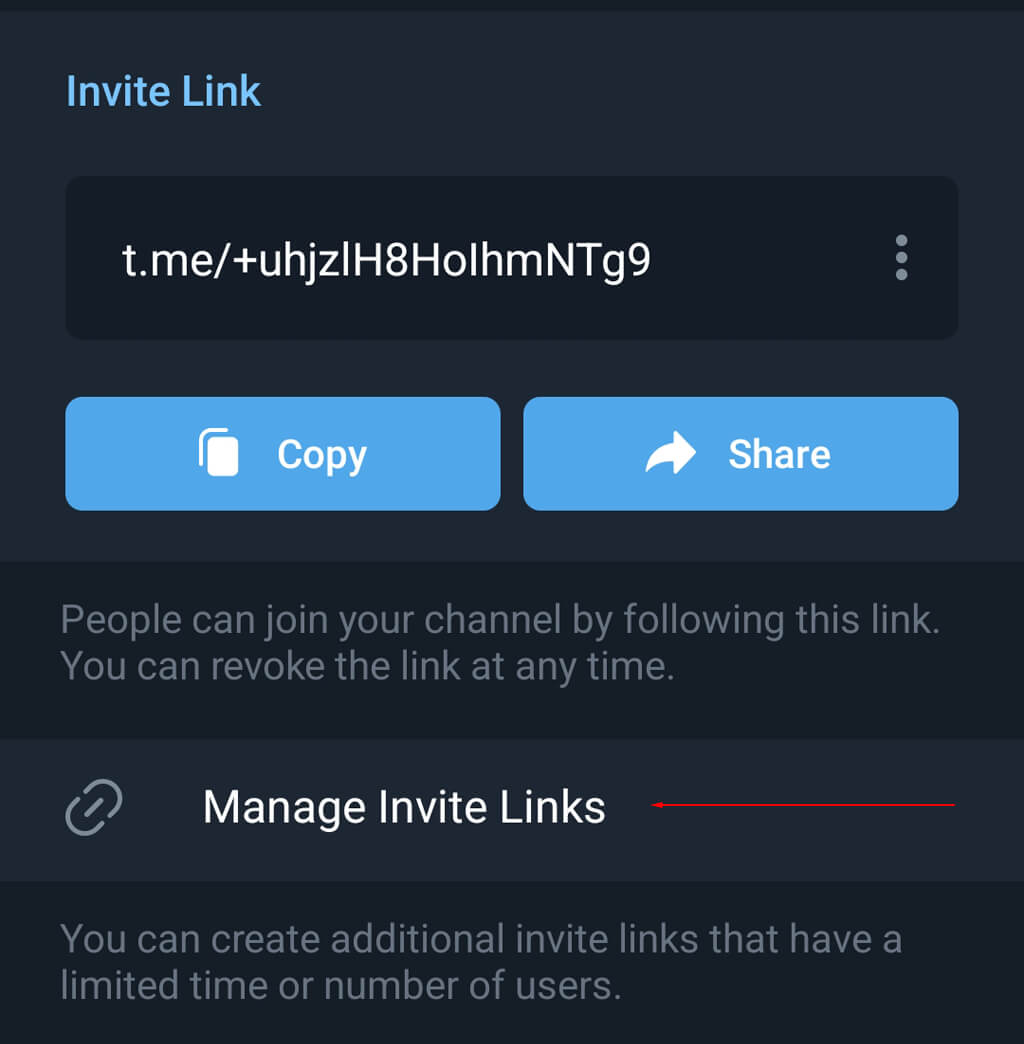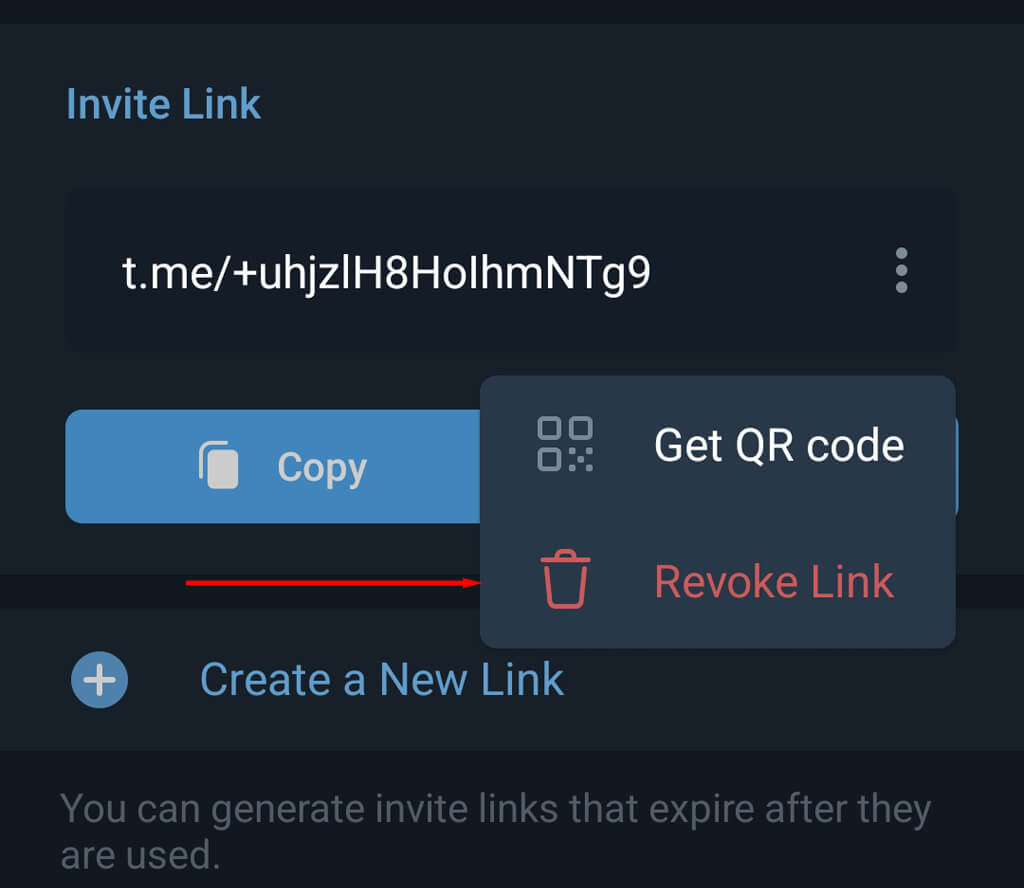In this article, we’ll explain how you can get and share a Telegram group link as a group owner or member. Note: The instructions below should work whether you’re using the Telegram app on Android, iPhone or another iOS device, the web version, and the desktop app.
How to Get a Group Link as Group Owner
If you’re the creator or the owner of a private group or channel, you should have been prompted to create an invite link when you made the channel. It should start with “https://t.me”. You can easily retrieve this Telegram group invite link as follows: 3. Tap the group’s name at the top of the screen. 4. Tap Subscribers. 5. Select Add subscribers (on some versions, this may appear as an Add member option). Alternatively, tap Invite to Group via Link or Invite via Link. 6. You can also access the group share link in the group’s settings. Select either Copy or Share to send it to someone via another app like WhatsApp or Facebook Messenger. If you’re the owner of a public group or channel, you must tap on the Invite Link option and send that to whoever you want to invite. Alternatively, if you’ve started a new group, all you have to do is search for the username for the Telegram user that you want to add. Note: If you’re unsure how to create a group or channel, see our guide.
How to Get a Telegram Group Link If You’re Not the Owner
If you’re just a group member, rather than a group owner or creator, you can still get the link — but it must be a public channel. To invite people to a public Telegram group as a member:
How to Revoke a Group Invite Link
If too many Telegram users are joining your group because you shared the link publicly, you can revoke the link and prevent more people from joining. To do so:
Time to Get Started
Now that you know how to add and revoke access to your Telegram groups and channels, why not invite a few people to get the conversation started? With Telegram, you can easily send high-quality pictures and videos to other users. And if you send something accidentally, the app makes it easy to delete old messages.