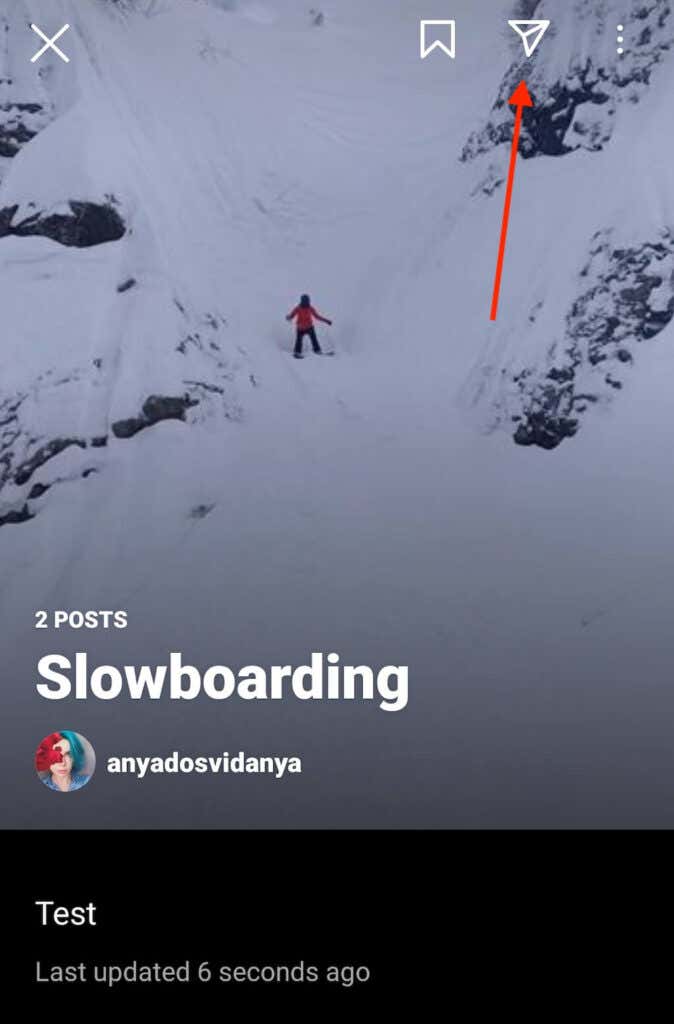If you learned anything from experience, you know that you should get on this train sooner rather than later if you want to use this “brand new thing” to grow your audience. You’ve probably seen influencers and content creators use Instagram Guides already. Following our step-by-step guide, you’ll learn how to make Guides on Instagram, as well as how to use them as part of your social media marketing.
What Are Instagram Guides?
Instagram Guides first appeared on the platform as a feature exclusively meant for health and wellness industry-related accounts. For example, if you were a mental health or a well-being specialist, you could create a guide on “Top Breathing Exercises to Reduce Anxiety” and have a guide with a series of Instagram posts in it, each talking about a separate exercise. After a few months of trials, Instagram rolled out the feature to all users. You can think of Instagram Guides as Instagram Collections, except they’re for your followers rather than just for you. You can group any number of your posts into a Guide and make it easier for other users to discover. Rather than scrolling through your entire profile, followers can find all the information related to the topic in one place. It’s a handy way to curate your content for people to view. You can create a Guide for essentially anything on Instagram. If you have an online shop or brand and want to encourage people to visit your Instagram shop, you can create guides with specific products. If you’re a travel blogger, you could set up travel guides with various destinations that you visit. If your niche is lifestyle, you can make gift guides for people featuring your favorite products and items.
How to Make Guides on Instagram
There’s an unlimited number of ways to make use of the Instagram Guides feature and grow the influence level of your Instagram profile. If you’ve decided to group your Instagram content, here’s how to create your first guide on Instagram. If you’re making a Places guide, you can choose places using the Instagram Search function, choose from the places you’ve previously Saved on Instagram, or from the places that you’ve featured on your Instagram before (in the form of a location tag). If you select the latter, you can accompany your Instagram Guide with your previous Instagram posts. If it’s a Products guide, you can again feature products from other Instagram shops using the Search function, products saved in your Wishlist, or your products from your Instagram shop. Finally, for a Posts guide, you have an option to add posts that you Saved and your own posts. Whether you save your first guide as a draft or publish it straight away, the Guide icon appears on your Instagram profile. After you publish your first guide, other users will be able to view it as well.
How to Share Your Guides on Instagram
When it comes to promoting your Instagram Guides, you have a few different options. Your guides are no different from your regular posts, and you can Share them to your Instagram stories, as well as to direct messages (DMs). Other users can also share your Instagram Guides. To share an Instagram guide, open the guide, then click the paper plane icon in the upper right corner of the screen. From the pop-up menu, you can share it to your Stories or Send it to someone via a DM. If you’re sending it to another user as a DM, you can also include a text message with it. Sharing your new guide to your Instagram Stories is a good way to promote it to the users who might have missed it in their news feed. You can also include a short explanation for what’s included in your guide and why they should check it out.
Where to Find Instagram Guides
Before creating your first guide, we recommend you check out the guides created by other Instagram users and influencers both for inspiration and motivation. These are likely to be catalogs of products, tutorials and educational posts, or travel itineraries, so think of Instagram users who might have those. The best way to find Instagram Guides is by visiting the creator’s profile page. Then you need to select the Guides icon. There you’ll find a selection of Instagram Guides by that user. Instagram Guides also appear randomly on the Explore page when browsing through the content.
Guide Your Followers Through Your Instagram Content
Since Instagram doesn’t allow you to go back and rearrange old posts in a new order, making a Guide on Instagram is a great way to make sure the users view your content in a way that you want them to. You can also use Guides to bring your followers’ attention to your most important posts or valuable products.
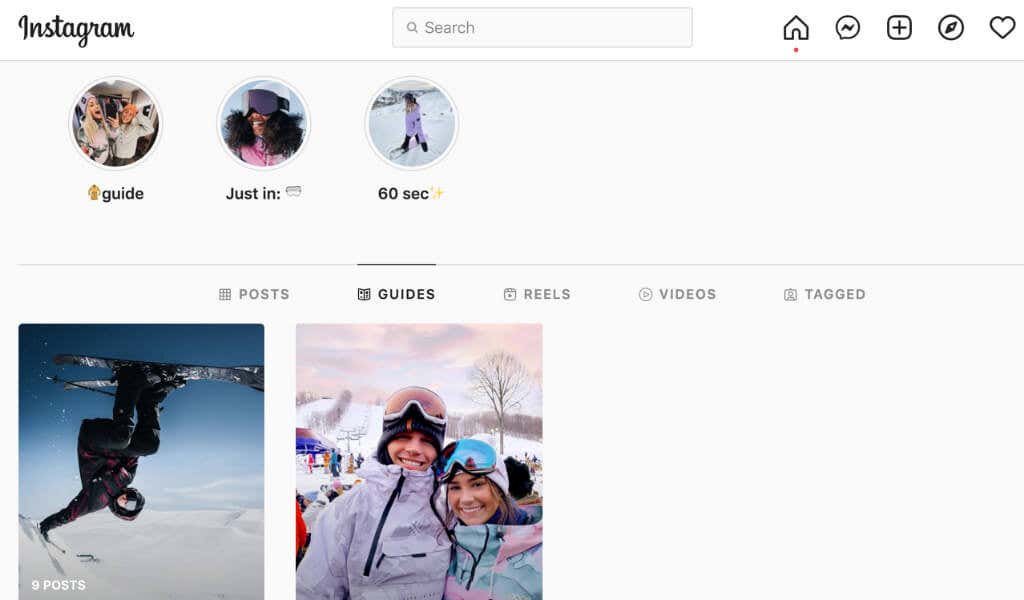

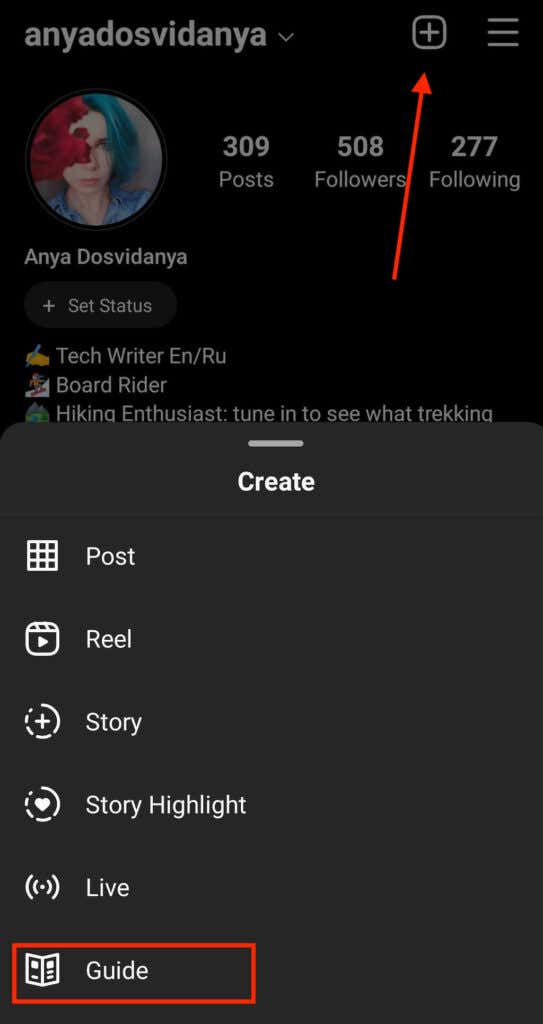
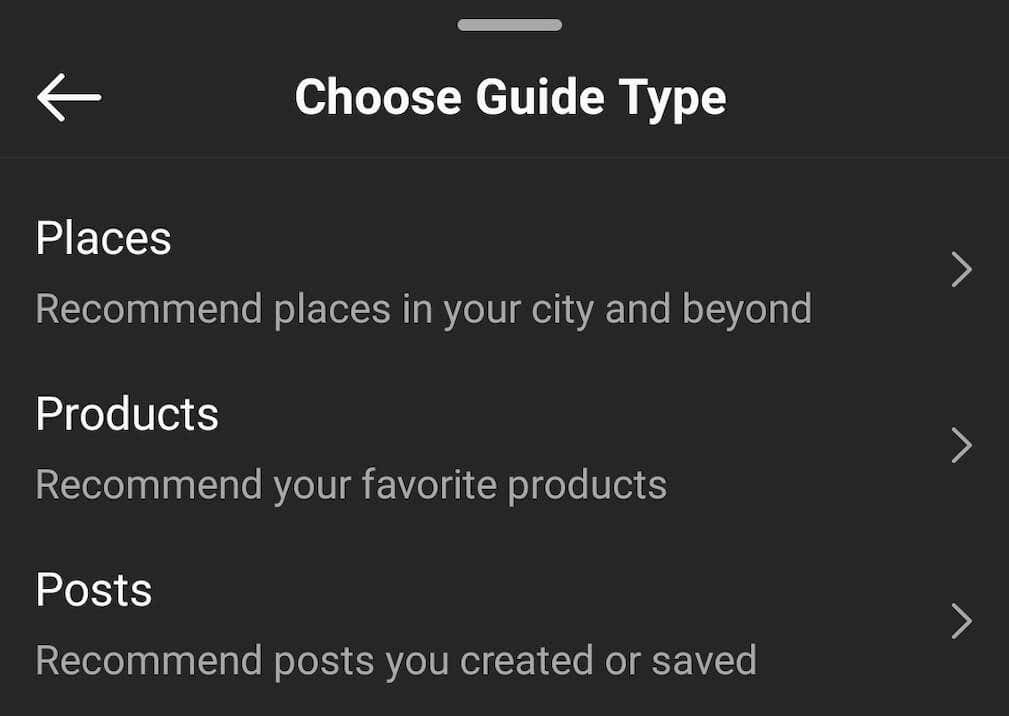
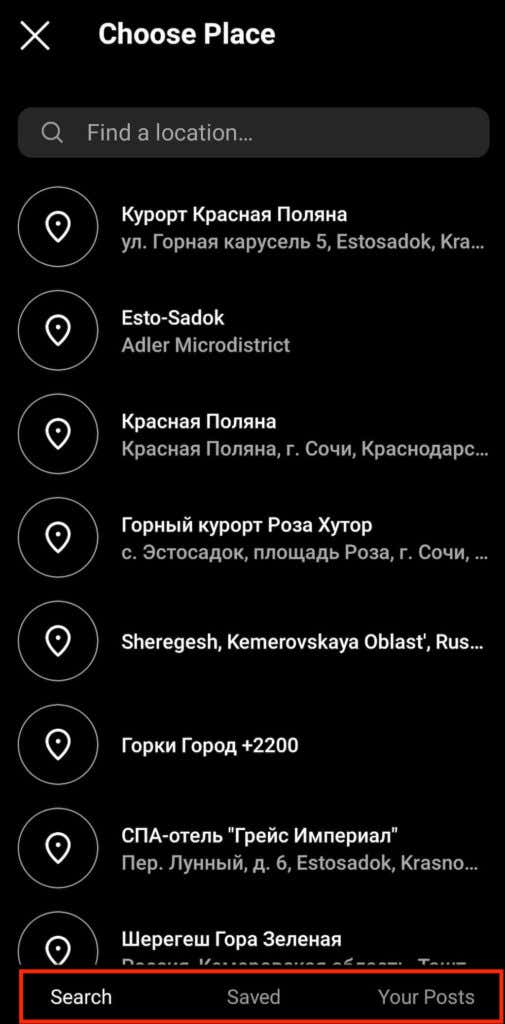
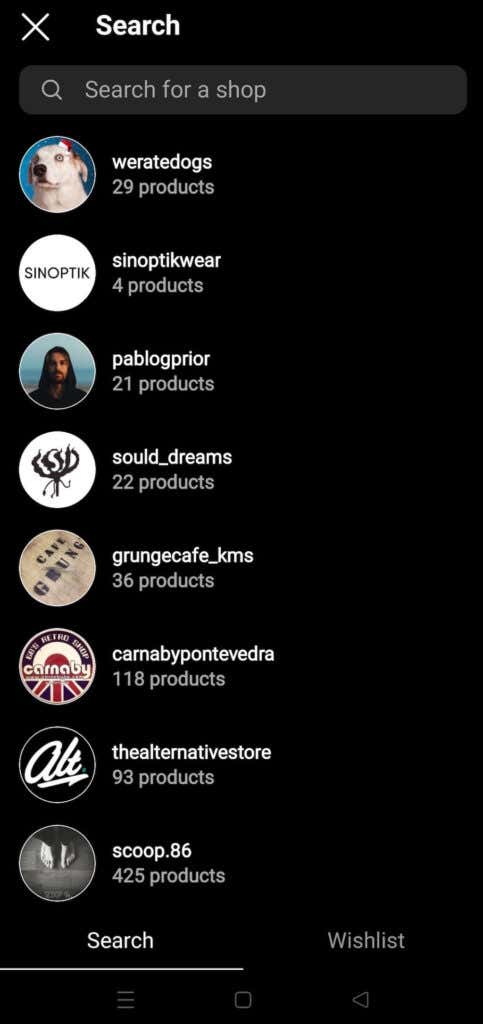
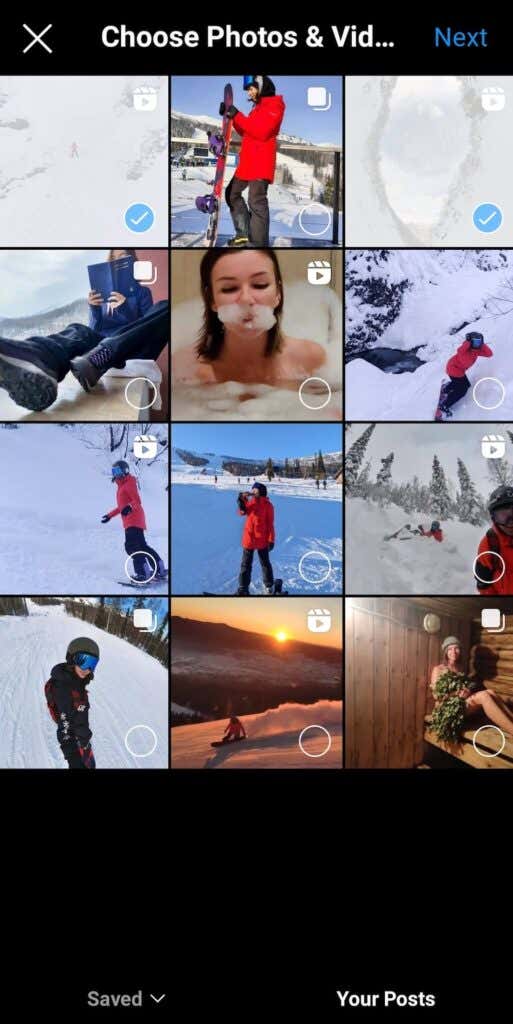
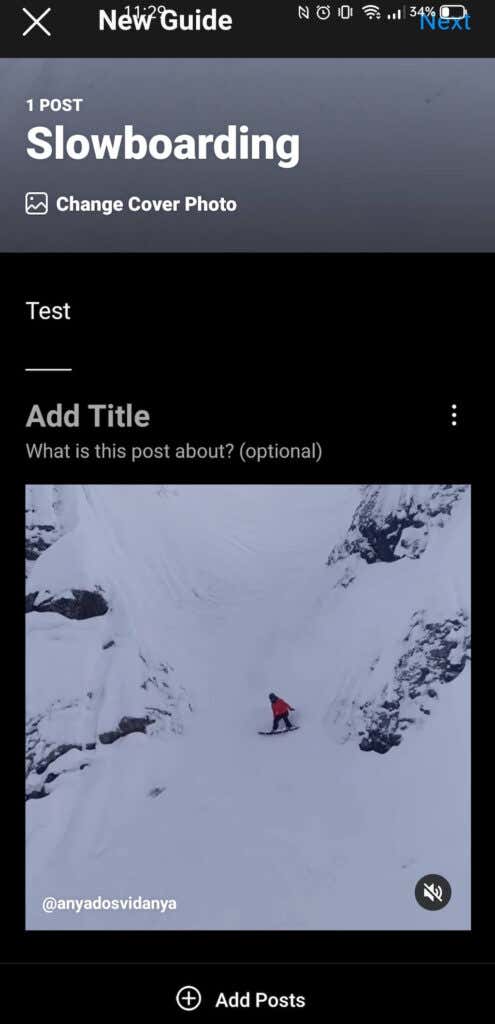
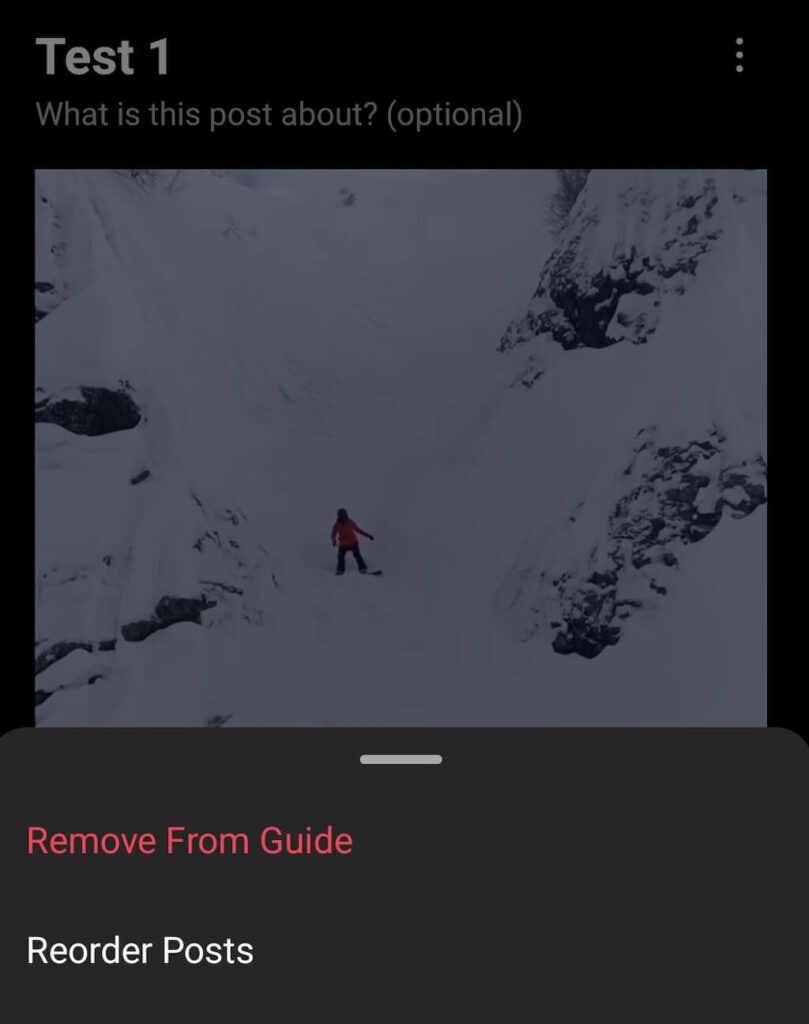
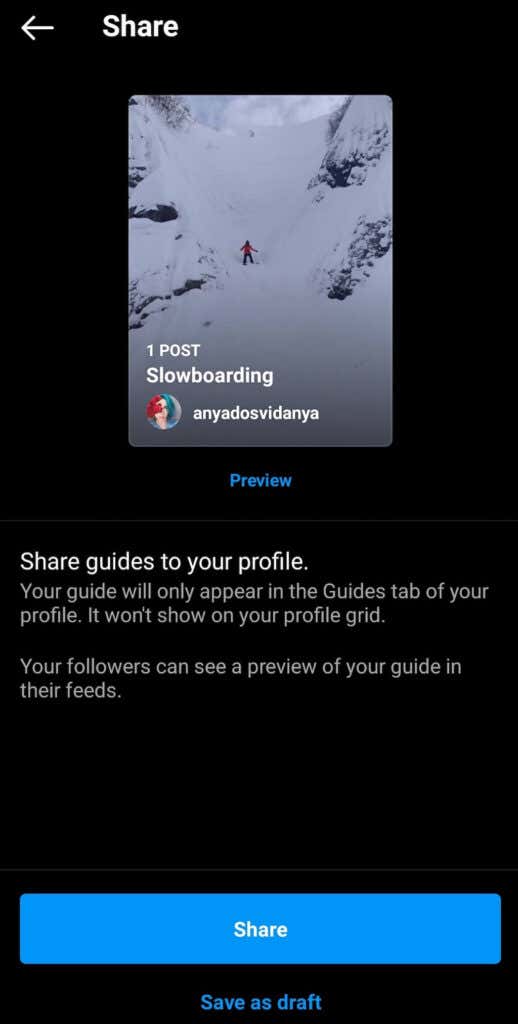
![]()