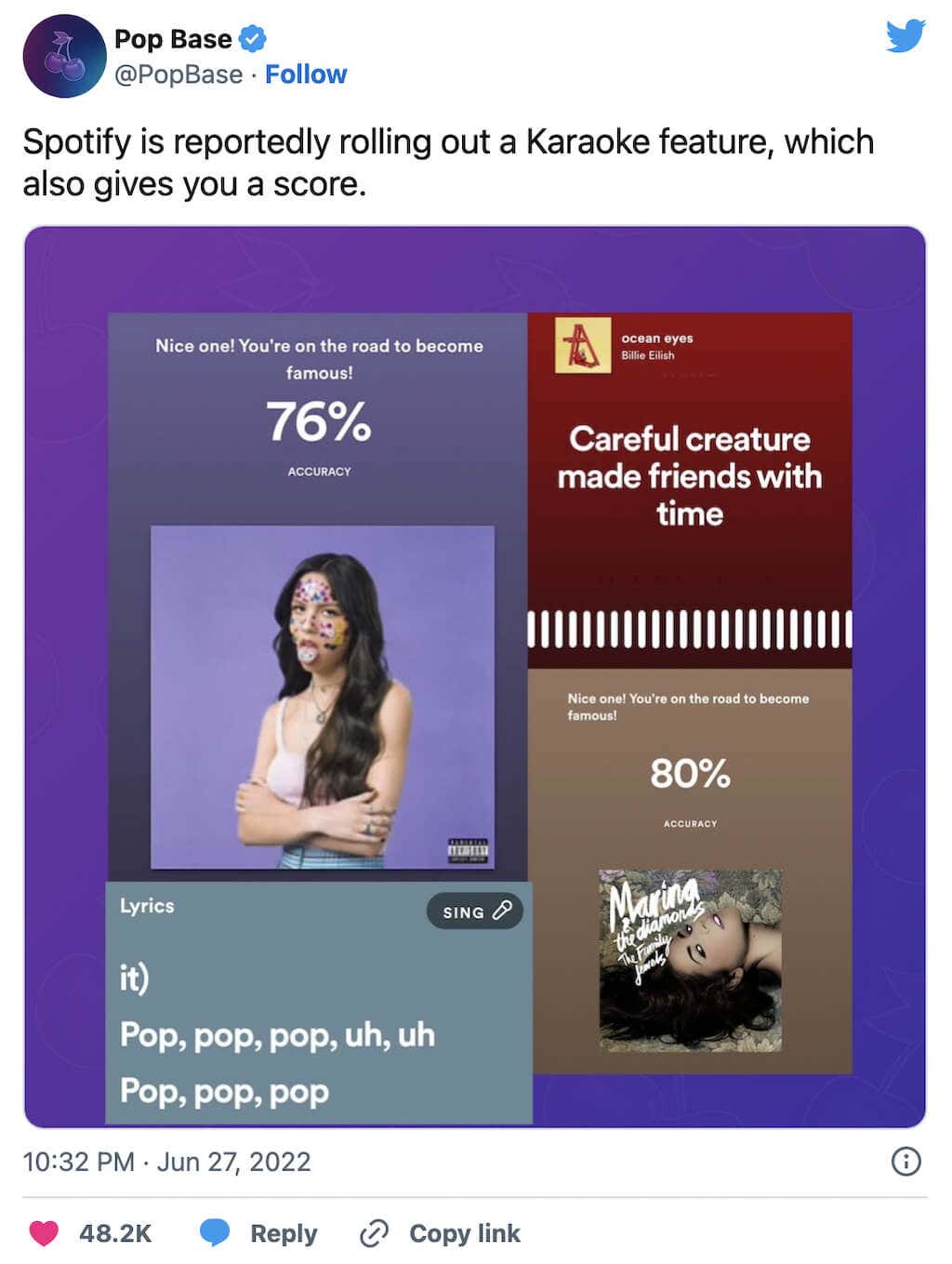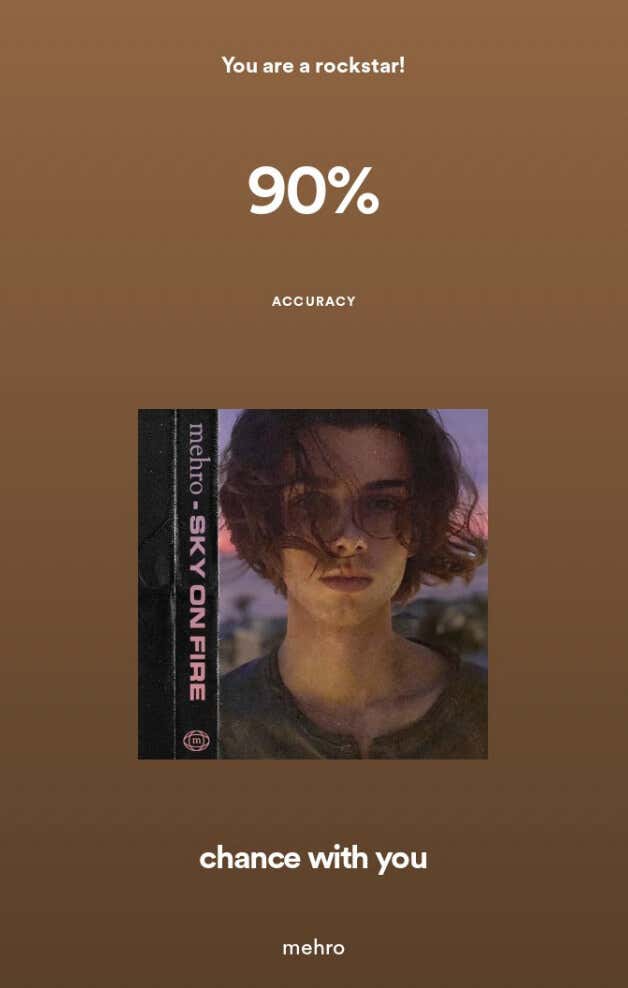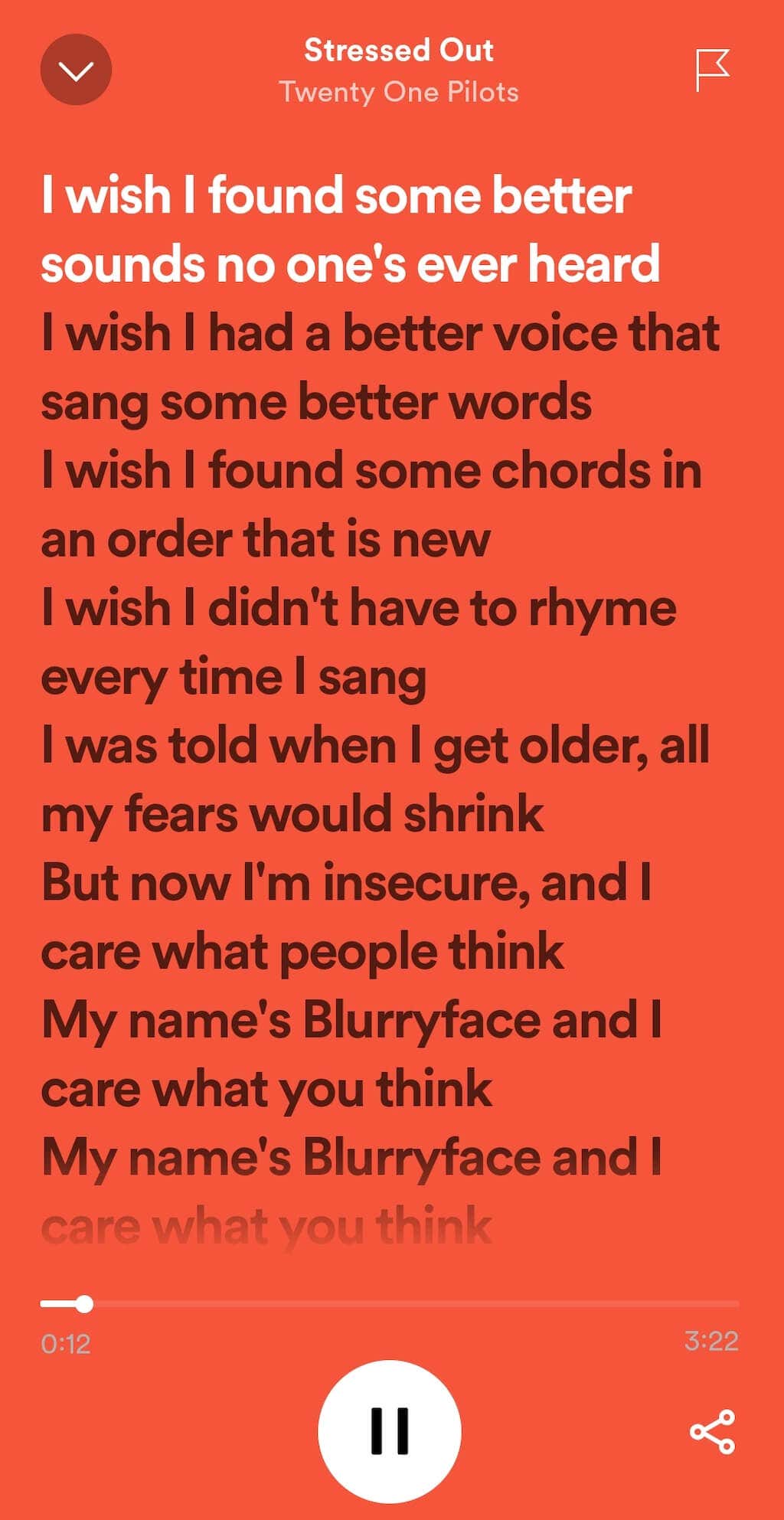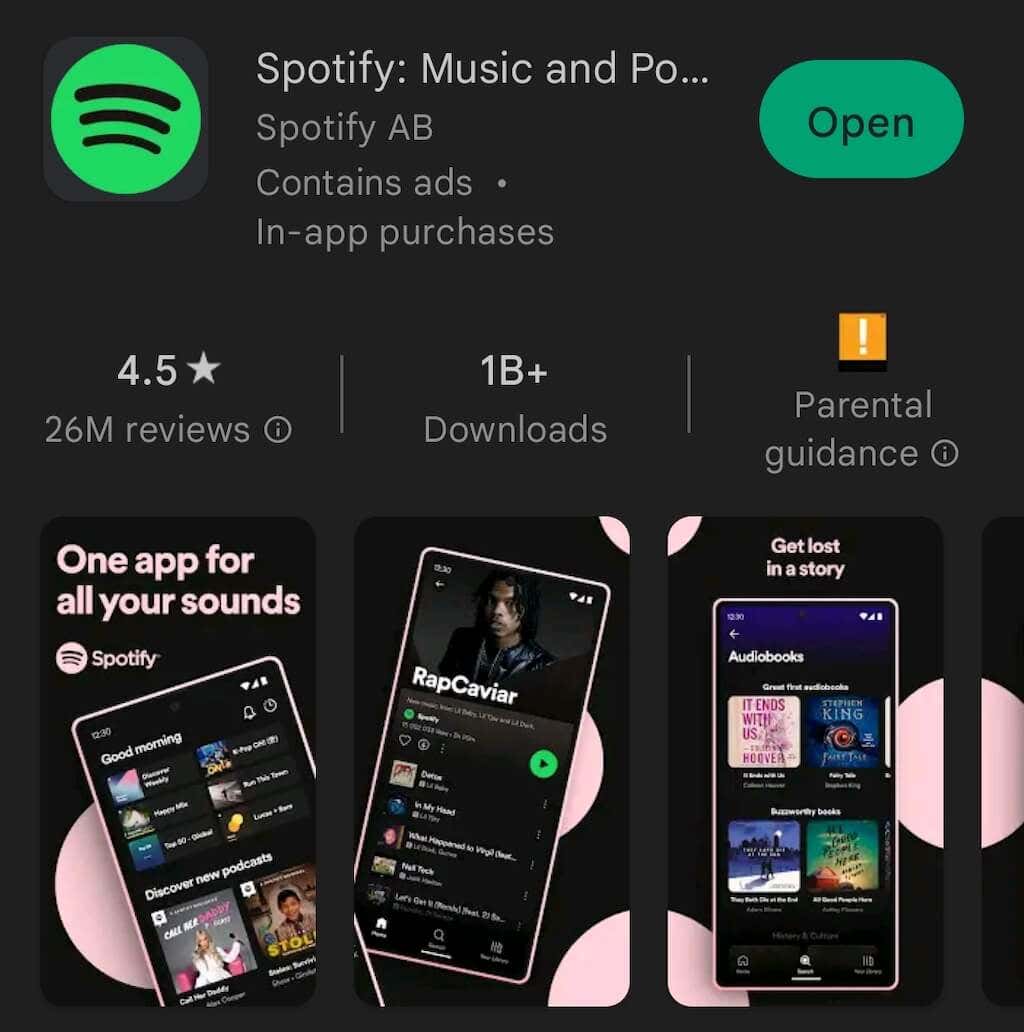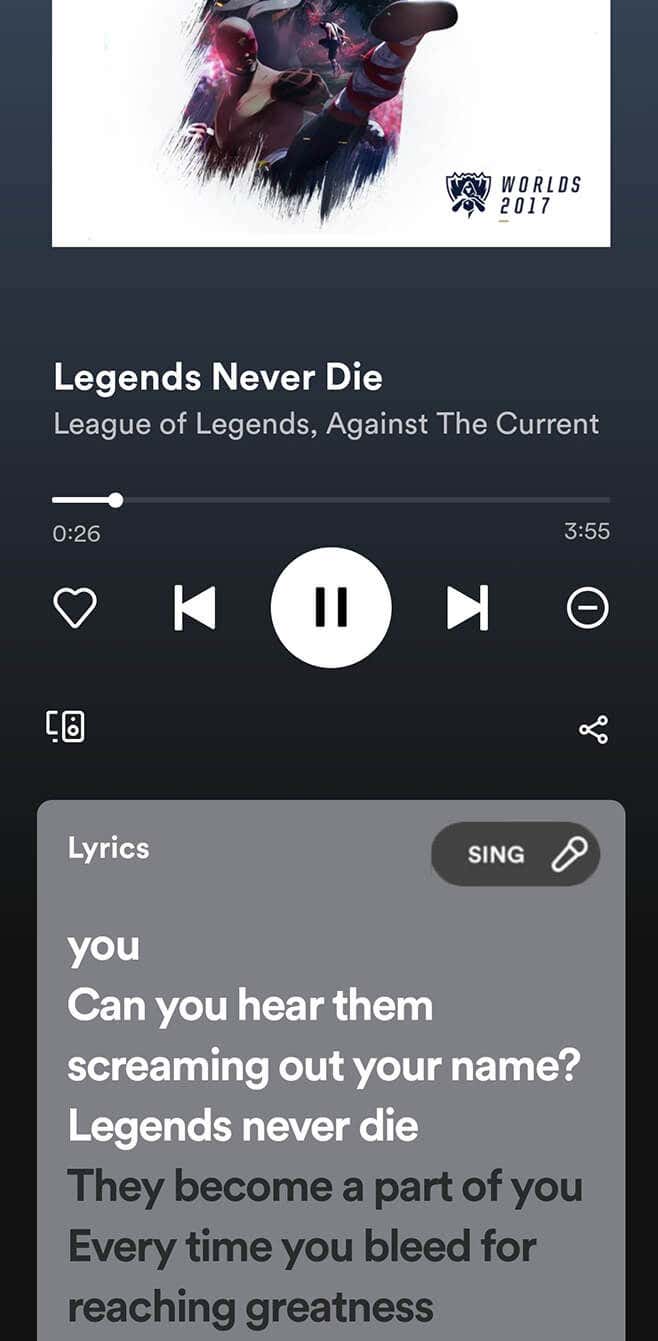If you’re a karaoke fan, here’s everything you need to know about the new karaoke feature on Spotify and how to use it.
What’s Spotify Karaoke Mode?
Spotify is notorious for coming up with new features that instantly go viral, like Spotify Wrapped. The new Karaoke Mode feature hasn’t appeared on every users’ account worldwide but is already trending.
Karaoke Mode is a recent addition to the Spotify features that allows Spotify users to sing along to songs as the lyrics appear on the screen. Once you start singing, your device’s microphone will listen to your voice, and Spotify’s audio analyzer will give you an accuracy score and an encouraging message (like “Nice one! You’re on the road to become famous!“).
After each song you sing, you’ll get a rating between 0 and 100. Like with any karaoke system, you shouldn’t rely on these ratings when judging how good of a singer you are. This is more about whether your mic could catch you singing that song’s lyrics loud and clear or not.
Karaoke Mode vs. Lyrics Tool
In 2021, Spotify created a tool to read the lyrics while listening to your favorite Spotify playlists. This feature is different from the Spotify karaoke feature, as it only shows you the lyrics while you’re listening to the song. Of course, you can still sing along, but Spotify won’t be listening or awarding you an accuracy score afterward.
The main difference is that in karaoke mode, Spotify also removes the singer’s voice so you can sing over the instrumental version of the song. This makes it feel much more like an actual karaoke performance than just listening to your favorite music.
Karaoke mode is about the active participation of the users, and it seems like Spotify has learned this trend from other social media platforms, like TikTok and Instagram.
How to Access Spotify Karaoke Mode?
Currently, the new feature is only available to people with the updated app residing in English-speaking countries. You should first make sure you have the latest version of the Spotify app installed on your smartphone. To do that, head over to the Google Play Store or the Apple App Store, find Spotify, and check if there’s an option to Update your app instead of Open.
Just like the app itself, karaoke mode is accessible for both Android and iOS users. Additionally, the feature is available for both Spotify Premium users and those using the free plan.
If karaoke mode still has yet to appear on your Spotify app, don’t worry. It’ll likely take a few months until the feature is available globally. Meanwhile, you can put together your own karaoke playlist so that you’re ready to go when you have this new mode working on your smartphone.
How to Use Spotify Karaoke Mode
If you’re one of the lucky Spotify users with karaoke mode available on their app, here’s how to use it. You’ll know karaoke mode is on when Spotify removes the singer’s voice and only leaves the instrumental version of the song for you to sing along. After the song is finished, wait for Spotify to give you a scorecard with a rating of your performance.
What Are Some Spotify Karaoke Alternatives?
You may not be comfortable with Spotify using your smartphone’s microphone to listen to you while you’re using the karaoke mode. You can opt for one of the Spotify karaoke alternatives if it’s a privacy issue. There’s plenty of quality karaoke software that you can use on your desktop computer and your iPhone or iPad.