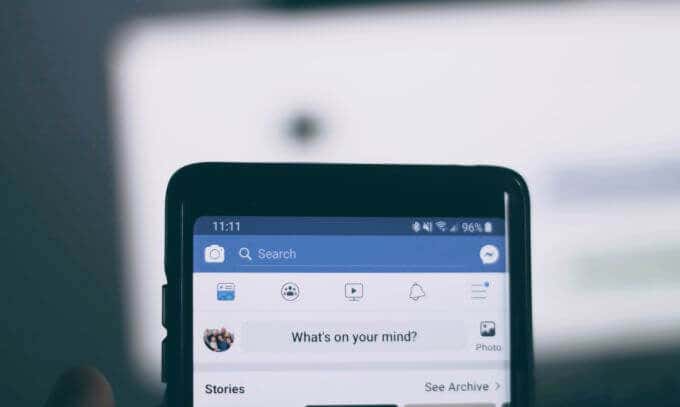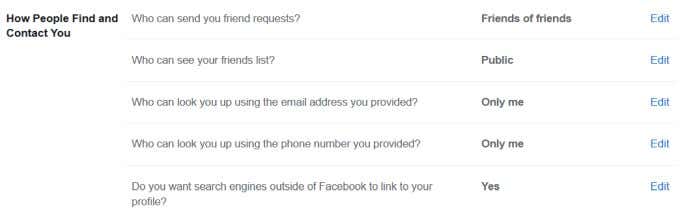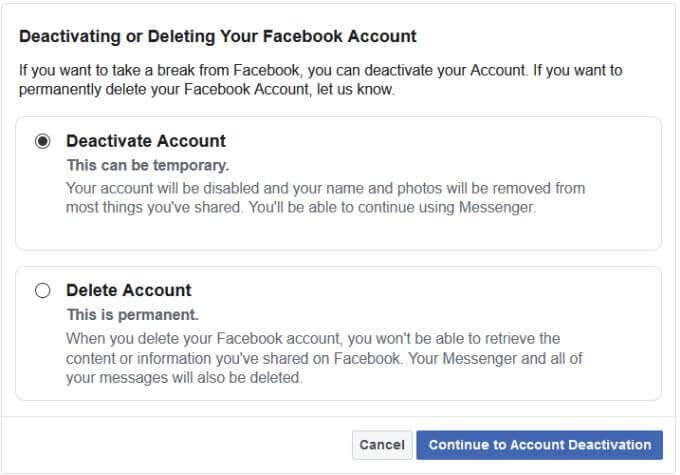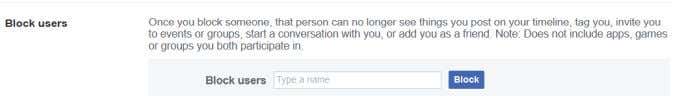1. Privacy Settings Might Restrict Friend Requests
You might be unable to add someone as a friend on Facebook because they have strict privacy settings. A few options on Facebook’s privacy settings can explain this. If this person has their Friend Request privacy set to “Friends of Friends,” and you have no mutual friends, you probably won’t be able to send them a request. If you still want to send them a request, you can message them and ask them to send a request to you. Remember that since you aren’t friends, your message will land on the person’s message requests page. So it might be a while before they see your message.
2. The Reciepent’s Account Might Be Deactivated
You may also be unable to add someone if their account has been deactivated. When someone does this, their account usually stays up in some form unless they completely delete it. However, no one can send them friend requests as long as their account is deactivated. If someone decides to log in to Facebook after deactivating their account, it will show up again. They can also still use Messenger while their account is deactivated, so if you wish to send them messages, you can still do this.
3. You Might Have Been Blocked
On Facebook, a person can block someone else from viewing their profile or interacting with them. Besides being unable to see their profile, you also cannot see their posts, photos, or comments and won’t be able to message them. You can see if someone has blocked you by trying to message them. You’ve likely been blocked if you can’t message them at all.
4. You Might Have Blocked the Recipient
If you’re trying to add someone but can’t seem to access their profile, you might want to see if this is because you blocked them. If it’s been a while since you did this, it’s entirely possible you forgot. You can check who you’ve blocked because Facebook keeps a block list. To see this, go to Settings & Privacy > Settings > Blocking. On this page, you should see a list of people you have blocked, and you can check to see if the person you’re trying to add is there. To unblock them, select the Unblock button beside their name.
5. The Friend Request Recipient Might Have Reached Their Friend Limit
There is a cap on how many friends you can have on Facebook. If someone has reached this 5000 friends limit, you can no longer send them a friend request. If you try to, Facebook should notify you that the person has reached 5000 friends. If someone who has reached the limit sends you a friend request, you still won’t be able to add them this way. If you try to accept the request, Facebook will not add them to your friend list or you to theirs. However, you can still message anyone with 5000 friends or over.
6. You May Have Already Sent a Request
You may want to check if you’ve already sent a request to someone, as this will remove the option to add the person until they accept the request. If it’s been a while since you sent the request and they still haven’t added you, it’s easy to forget about it. If you want to remind someone you’ve sent a request or ask them to add you, you should still be able to send them a message. They may have forgotten about the request, or it got lost among other friend requests the person has received.
7. The Recipient Received Your Request but Denied It
Another possibility is that the person has already denied your request. If you already sent a request and are unsure why you still see the Add Friend button, the most likely reason is that they rejected your friend request. You can try sending another request if you wish, as long as the Add Friend button is still there. Also, if they sent you a friend request already and you denied it but now want to add them, you may not see the Add Friend button if they have specific privacy settings. They will have to send you a friend request again.
8. Facebook Restricted The Recipient’s Account
If someone is reported to Facebook enough times or is found to have violated Facebook guidelines, Facebook restricts the person’s account for a specific period. The periods can be anywhere from a few hours to weeks. During this time, the person will no longer be allowed to do particular activities. This could be the reason you’re unable to add a person. You can try to wait a while and then check back to see if you can do so then. Sometimes Facebook may also restrict the person’s ability to use Messenger, so you may be unable to contact them this way.
Adding Friends on Facebook
Since one of the main points of Facebook is adding and interacting with others, it can be frustrating when you run into trouble doing this. If you notice this issue is occurring with everyone you try to add, or you’re having errors adding people and can’t figure out why, you can always contact Facebook support to see if something else is wrong. Hopefully, you find your answer through one of these reasons and can continue interacting with friends and enjoying the social media platform.